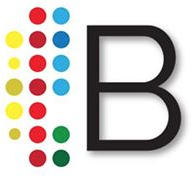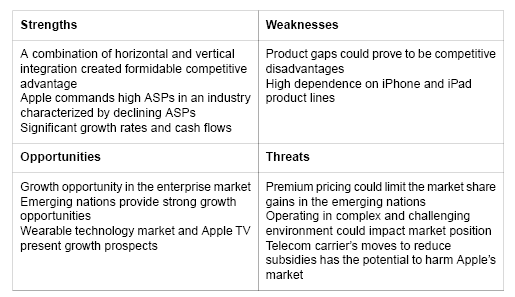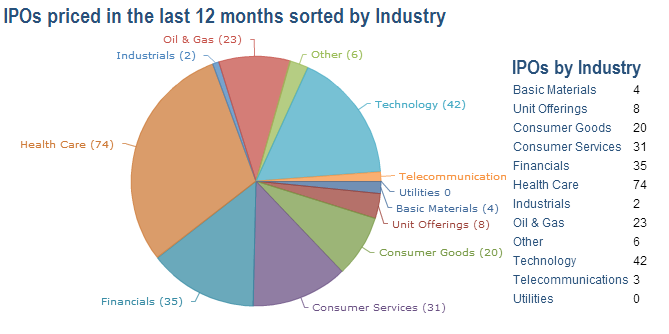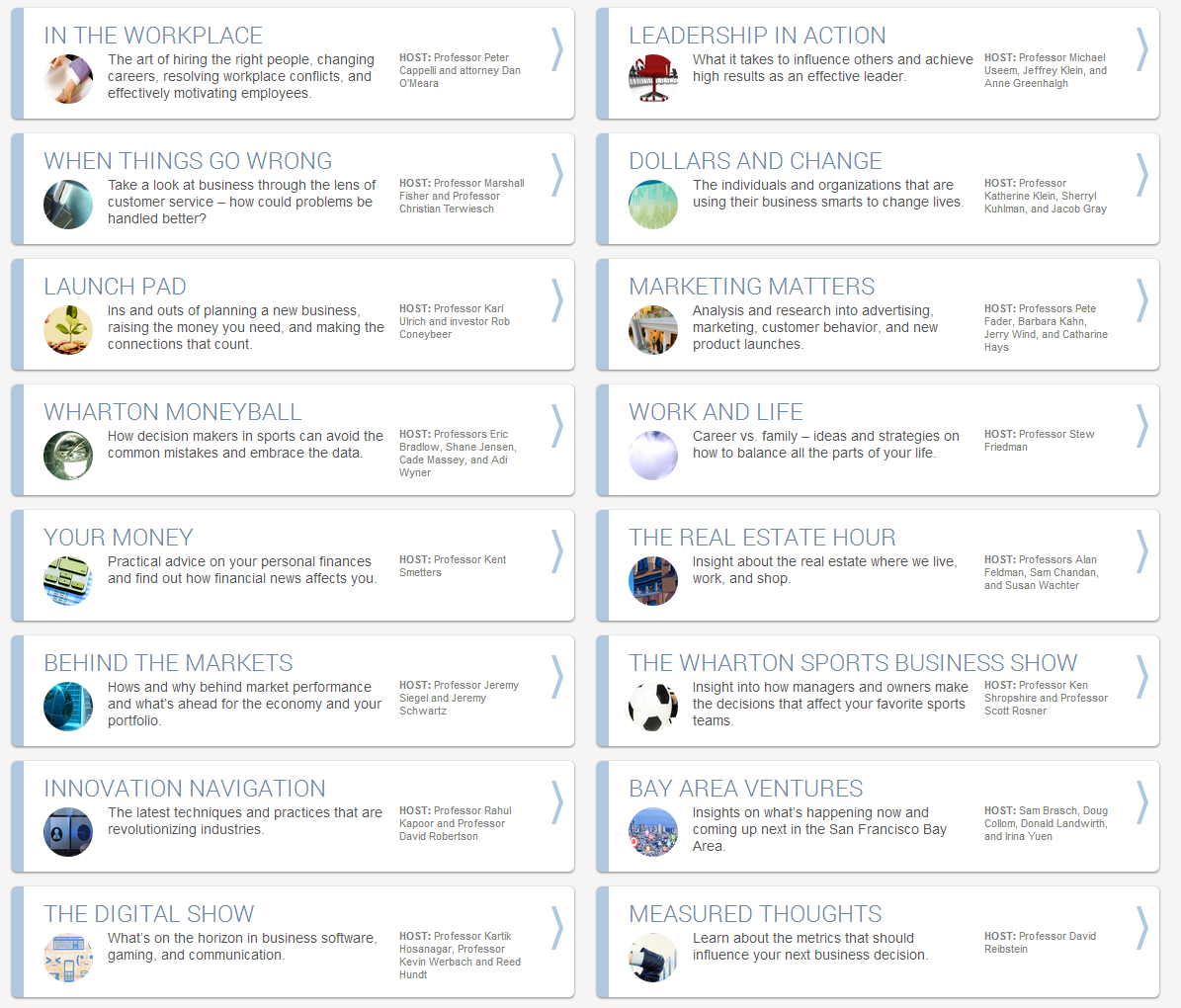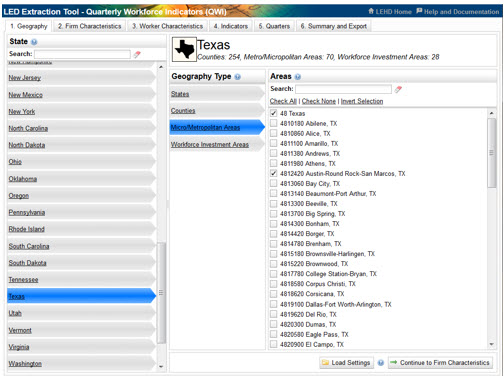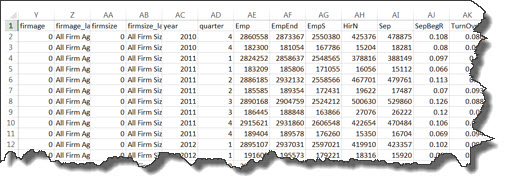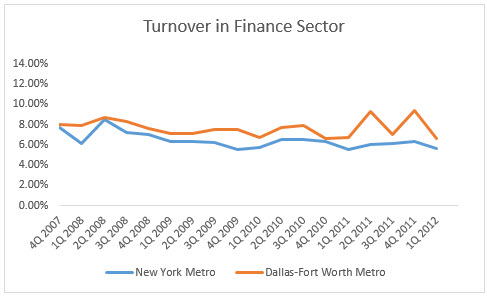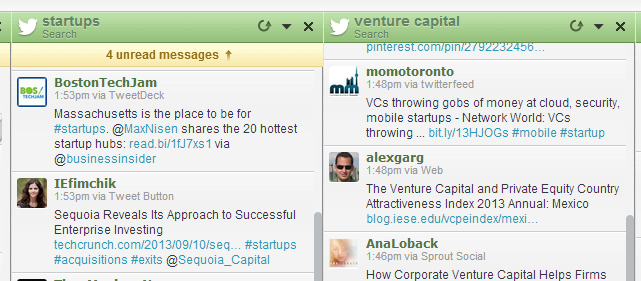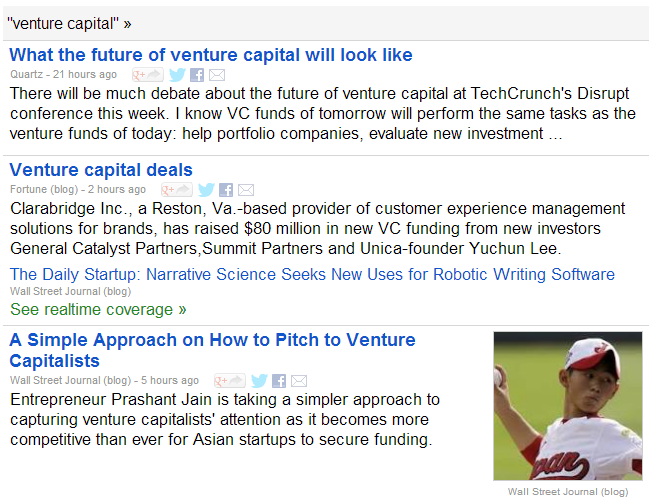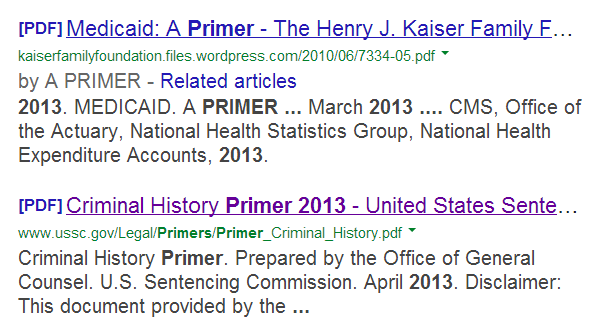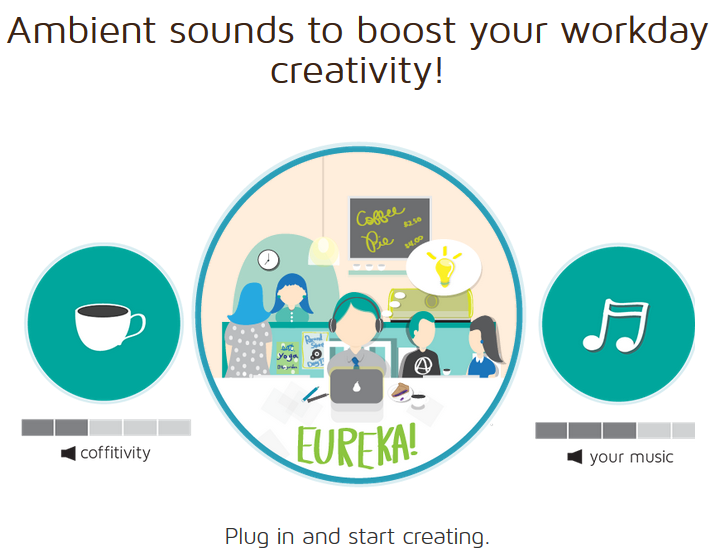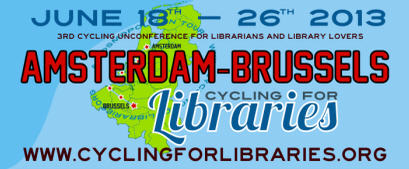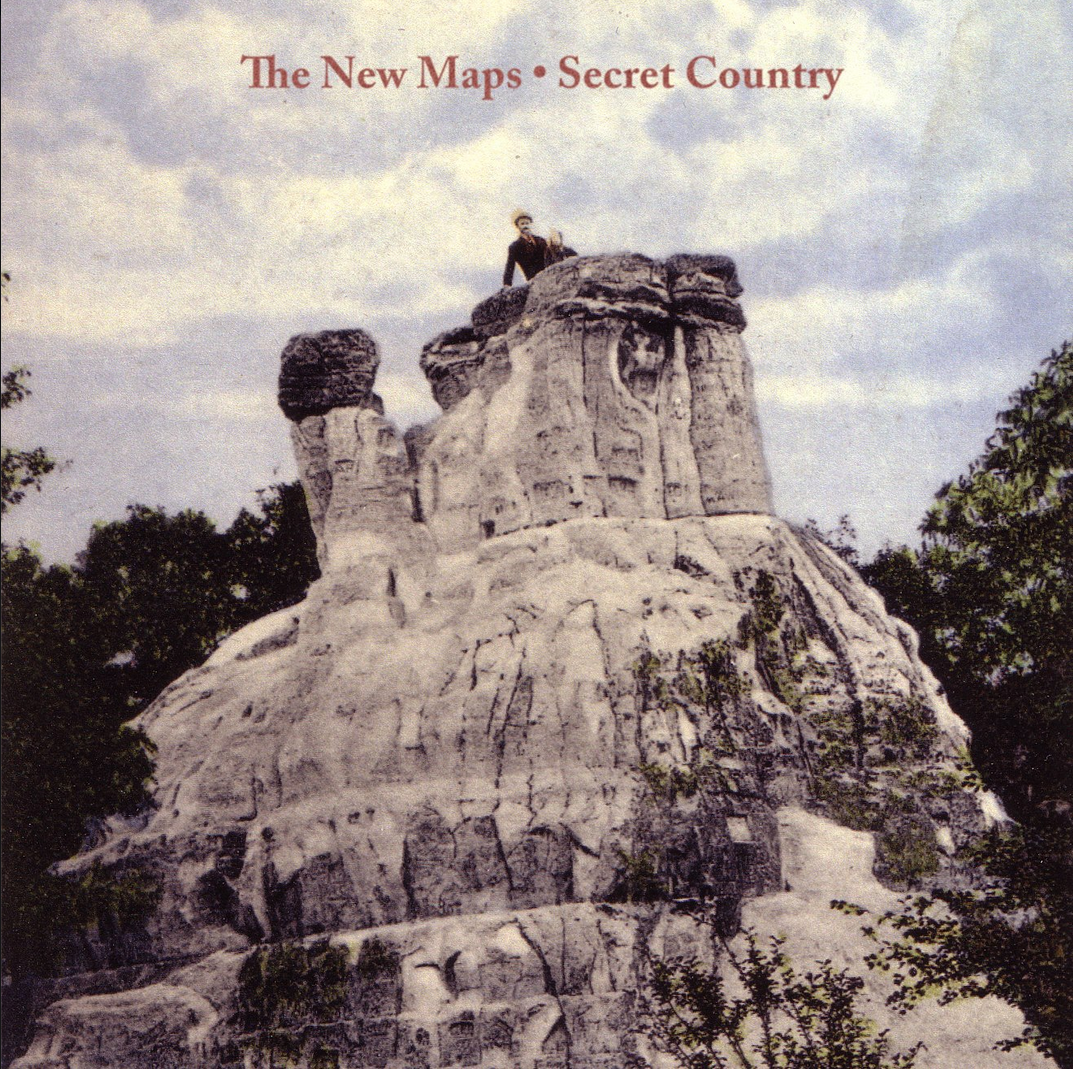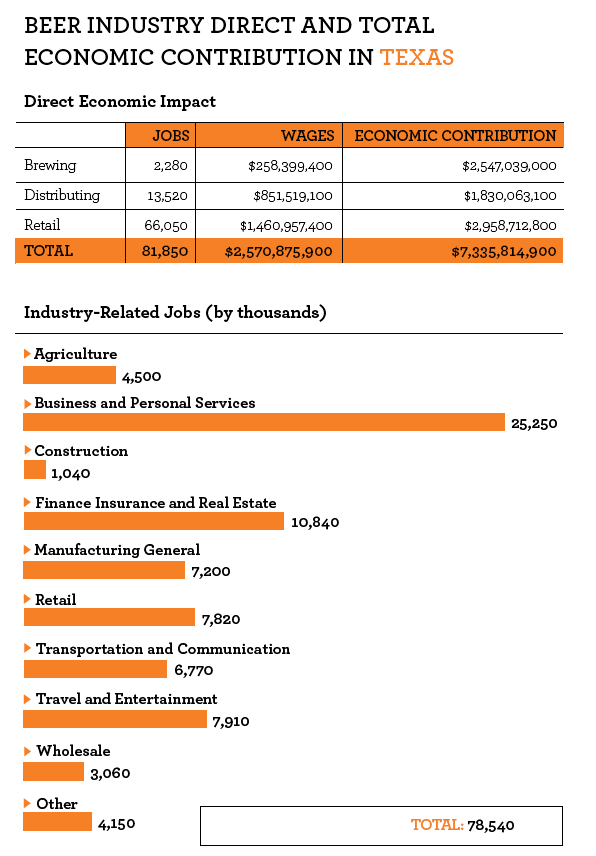Last year at the Texas Library Association's Annual Conference, we presented 50 Apps in 50 Minutes. Lucky for us, the presentation was a hit and they've asked us back this year. Below you'll find our new presentation "50 Apps in 50 Minutes Redux". A note on pricing and availability: it’s been our experience that prices for apps change often, so if you like something that’s a bit out of your budget, keep an eye on it as sometimes the prices drop temporarily or even permanently. Love something that’s only an iThing? We saw several notes along the way indicating that an app’s owner listed Android, etc. as “coming soon”. So make a note of what you like and you may see it soon on other platforms.
1. iNextBus "Ever wonder when will the next bus arrive and which bus route to choose? Do you prefer waiting it at the stop or a snug coffee shop nearby? With this Next Bus app you can visually pin-point the location of every incoming buses on map as well as an accurate estimate of arrival time." Free for iPhone & Android
2. Tagg Tracker GPS tracker for lost pets. $100 for GPS device, $7.95 Monthly Service, Android & iPhone
3. Waze "Waze is the world's fastest-growing community-based traffic and navigation app. Join other drivers in your area who share real-time traffic and road info, saving everyone time and gas money on their daily commute." Free for iPhone & Android
4. BookBoard for iPad A storybook app for kids. What we like about this one is that the company employs a children's librarian who helps with their collection, metadata and reading level assessment. Subscription based
5. SmartPark Parking app that includes altitude data for finding your car in a parking garage. Free for Android
6. Remind101 A safe way for teachers to message their class while keeping everyone's cell numbers hidden. Free as a website or an app
7. Winston Reads a daily synopsis of news from your social media networks, headlines weather, etc. Free for iPad, iPhone with Android coming soon
8. TouchSurgery Tool for medical students learning surgery techniques. Free for iPad & iPhone
9. Reading Rainbow LeVar Burton's new app recreating his famous television show. Subscription based for iPad
10. SunRise Combines your calendars from email and social networks. Free for iPhone
11. ProxToMe Send files from your phone to everyone within 250 feet without needing contact information. Great for transferring a presentation. Free for iPhone & iPad
12. SwiftKey Keyboard allows you to type without lifting your finger, predicts phrasing. $3.99 for Android. 13. Fleksy is free similar for iPhone.
14. Puzzle Alarm Alarm clock which has you complete a puzzle or equation to turn it off. Free for Android
15. Avast! Mobile Security Virus and theft protection. Free for Android. Lookout is similar for iPhone and is also free.
16. AppGarden Several utility apps (calculator, dictionary, area codes, etc) all in one. Free for Android
17. History Eraser Clears for calls, browser searches, texts, etc. Free for Android
18. SnapSeed Photo app that allows photo shopping. Free for iPhone, iPad & Android
19. JuiceDefender Monitors your apps to conserve battery life. Both a free and paid version
20. Pulse News aggregator which lets you import your Google Reader feeds. Free for iPad, iPhone and Android
21. PicStitch Photo app for collages. Free for iPhone
22. iOnRoad Personal driving assistant with dashboard camera. $4.99 for iPhone and Android
23. Yahoo! Weather App Combines Flickr photos with weather information. Free for iPhone
24. Fanhattan Search all your video apps (Netflix, Hulu, HBO, etc) in one place. Free for iPad & iPhone
25. Appreciate App rating tool. Free for Android, coming soon for iPhone
26. Pocket Save articles, videos and images for later viewing with no internet required. Free for iPad, iPhone & Android
27. Poetry Foundation App Search poems by category, share on social network sites. Free for iPhone & Android
28. Oscars View Oscar history, behind the scenes footage, and compare your ballot with friends. Free for iPad, iPhone & Android
29. Geocaching Find geocaching sites in your area. $9.99 for iPhone, Android & Windows Phone
30. Twitter Music New app for discovering music through Twitter. Connect with Spotify or rdio to listen. Free for iPhone
31. Vine 6 Second looping video app from Twitter. Free for iPhone & iPad
32. Prismatic News aggregator for iPhone & iPad
33. AllTrails Find hiking and skiing trails by location, difficulty and length. Free for iPhone, iPad & Android
34. Glasses.com 3D Fit Takes a 3D image of your head and then allows you to virtually try on glasses and compare. Coming soon for iPad with Android to follow
35. Storify Built a story board with articles, videos and images from multiple sources. Free for iPad
36. iTunes Movie Trailer View movie trailers by calendar date, find theaters, etc. Free for iPad & iPhone
37. Martha Stewart Cookies Cookie recipes, shopping lists, social network sharing. $3.99 for iPad & iPhone
38. Kings & Queens by David Starkey British Royal history, royal wedding footage. $2.99 for iPad & iPhone
39. Dr. Seuss Bookshelf Holds all of your Dr. Seuss books, games in one place. Bookshelf is free, with most inapps paid. iPad & iPhone
40. HealthTap Ask medical questions from a team of 36,000 doctors. Free for iPhone & iPad
41. Starbucks Pay with you app, but they also have a new feature called "Pick of the Week" which gives away free items in the store such as apps, music or NYT articles. Free for iPhone & Android though currently, only iPhone has "Pick of the Week"
42. Wanderable Chip in on the happy couple's honeymoon. Couple can send easy thank you notes. Free app and website, and Wanderable takes 5% of the amount.
43. Asthmapolis "Experts recommend that people with asthma track their symptoms, triggers and use of asthma medications. The Asthmapolis sensor and mobile application can help you learn more about and better manage your asthma." Cost TBD, possible insurance coverage
44. Yahoo! Mail for iPad New nicely designed mail app. Free for iPad
45. Rand McNally Road Atlas Digital version of an old favorite. Nice for road trips as it doesn't require an internet connection. $4.99 for iPad
46. SnapChat "Snapchat is a new way to share moments with friends. Snap an ugly selfie or a video, add a caption, and send it to a friend (or maybe a few). They'll receive it, laugh, and then the snap disappears." Free for iPhone & Android
47. The Particles Channel your inner Sheldon Cooper and learn a bit of physics. iPad & Windows 8 ~$7
48. Concert Vault "In 2003, Wolfgang’s Vault acquired master recordings from the archives of Bill Graham Presents. These live concerts were recorded at legendary venues like the Fillmore East and Winterland between 1965 and 1999. Since then we’ve acquired over a dozen more collections - some large, some small, all of them compelling, spanning a wide spectrum of musical genres." $3.99 a month for iPad, iPhone & Android.
49. LOCALSQR Find farmers markets in your area. Free for iPhone
50. Mango Tracks prescriptions and vitamins with reminders and records. Free for iPhone with Android Coming Soon.