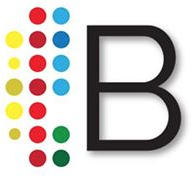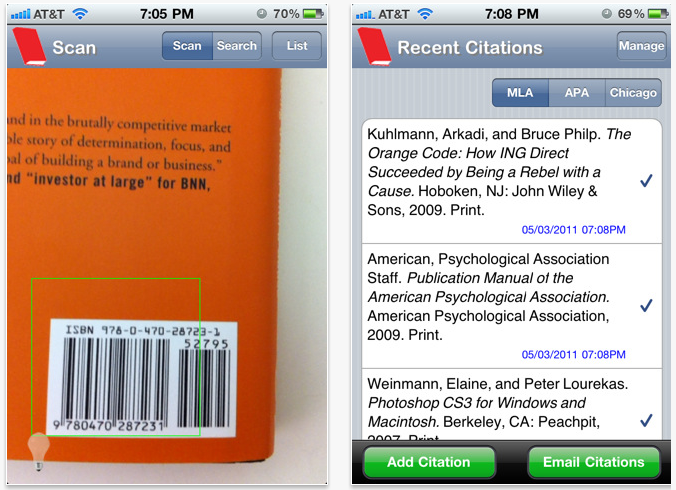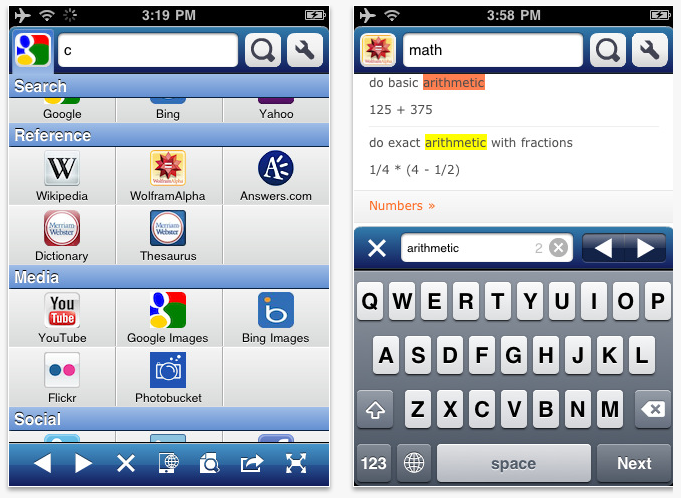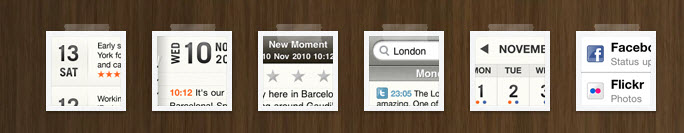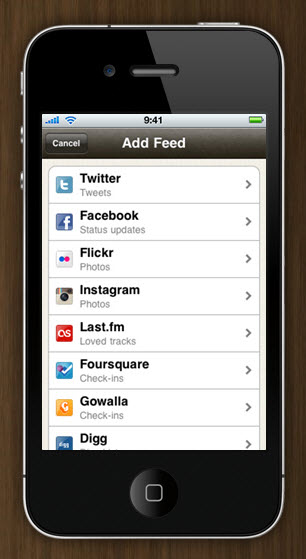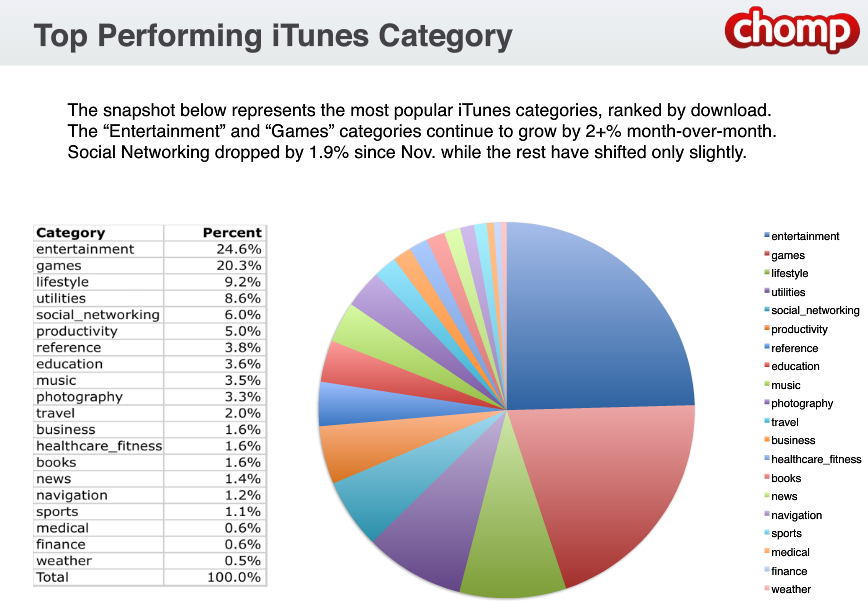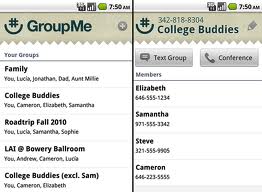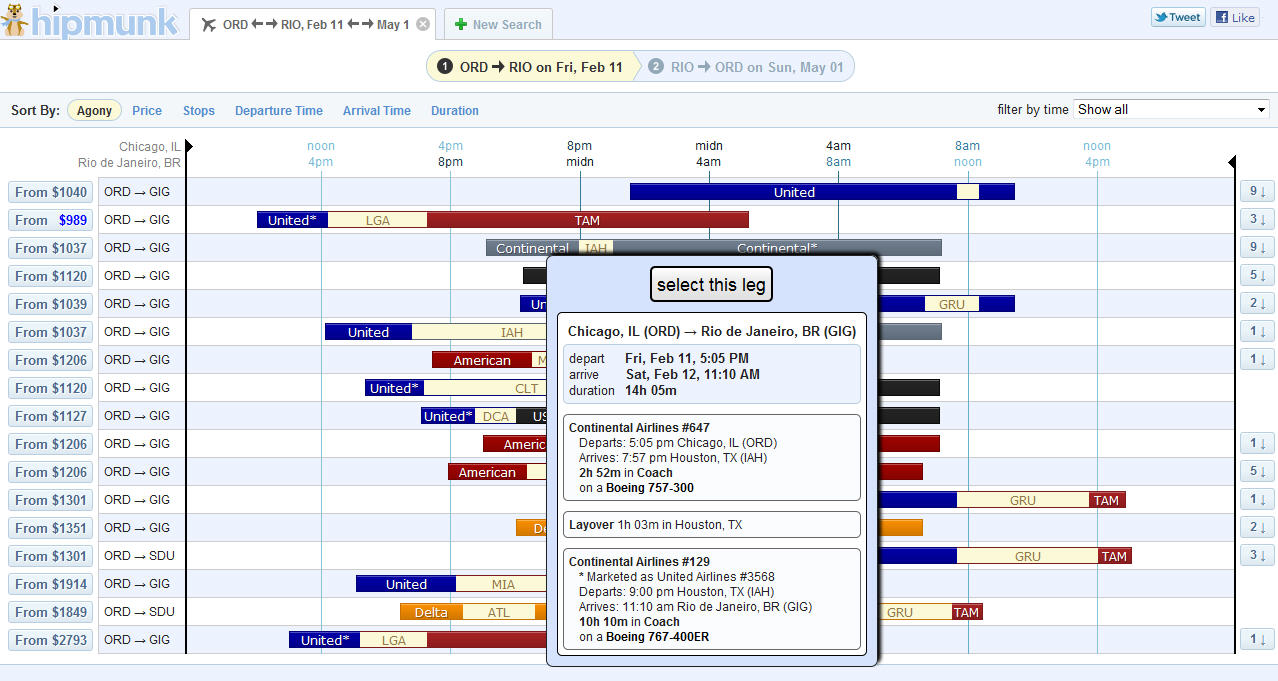We bizologie girls love apps that make our lives easier, more fun or more enlightened. This week at the Texas Library Association's Annual Conference, we'll be presenting "50 Apps in 50 Minutes". You can check out our presentation below. A note on pricing and availability: it's been our experience that prices for apps change often, so if you like something that's a bit out of your budget, keep an eye on it as sometimes the prices drop temporarily or even permanently. Love something that's only an iThing? We saw several notes along the way indicating that an app's owner listed Android, etc. as "coming soon". So make a note of what you like and you may see it soon on other platforms. 1. Flipboard “creates a personalized magazine out of everything being shared with you. Flip through your Facebook newsfeed, tweets from your Twitter timeline, photos from Instagram friends and much more.” Free for iPhone & iPad
2. Easybib “Create accurate MLA, APA, and Chicago style citations in seconds by scanning a book bar code or by typing the name of a book. Build and manage your works cited. Once done, email your citations and then export your citations to EasyBib.com's popular bibliography management service.” Free for iPhone & Android
3. Time Traveler’s Investment Calculator “The Time Traveler’s Investment Calculator is a simple way to go back in time and choose a hypothetical investment strategy and see how you would have done.” 99¢ for iPhone
4. Biblion “Enter the World of Tomorrow and experience the 1939–40 New York World’s Fair through the collections of The New York Public Library! Biblion: The Boundless Library is designed to take you — all but literally — into the Library's legendary stacks, opening up hidden parts of the collections and the myriad story lines they hold and preserve. In this free app you will hold documents, images, films, audio, and essays directly from the collections right in your hands.” Free for iPad
5. Business Card Reader “Import contact information from a business card directly to your iOS address book.” iPhone, Android, BlackBerry & Windows Phone, $4.99
6. SimplyPostcards “Real postcards from your iPhone” Free app with extra cost for mailing postcards
7. PaperKarma "is the easy way to take control of your paper junk mail, cut your paper waste, and help save the Earth — by taking photos! Simply pull out your phone and snap photos of the offending mail. PaperKarma will figure out what it is and how to stop it." iPhone, Android & Windows, free
8. HomeSnap "Snap a photo of any home to find out all about it." iPhone, free
9. HBOGo "Get unlimited access to over 1,400 of your favorite HBO shows, including HBO original programming, hit movies, sports, comedy and much more—now available on iPad, iPhone or iPod Touch." Free
10. Reading Rainbow Coming soon from LeVar Burton. Follow their progress on Twitter @readingrainbow
11. ColorSmart by BEHR™ Mobile "is an easy and convenient way to find, coordinate or preview a BEHR® paint color for all of your paint projects." iPhone, iPad & Android, free
12. LeafSnap "is the first in a series of electronic field guides being developed by researchers from Columbia University, the University of Maryland, and the Smithsonian Institution. This free mobile app uses visual recognition software to help identify tree species from photographs of their leaves." iPhone & iPad, free
13. CardStar “Lighten your wallet and move your plastic loyalty cards, reward cards and membership cards to your phone so you never miss out on a reward, discount, or deal again.” iPhone, BlackBerry, Android, Windows, free
14. Prezi “View and present your prezis anywhere with simple, intuitive multitouch gestures.” iPad, free
15. TuneIn Radio “TuneIn is a new way to listen to the world through live local and global radio from wherever you are. Whether you want music, sports, news or current events, TuneIn offers over 50,000 stations and 120,000 shows for you to choose from. iPhone, iPad, Android, BlackBerry, Windows, free
16. Find My iPhone “If you misplace your iPhone, iPad, iPod touch, or Mac, the Find My iPhone app will let you use another iOS device to find it and protect your data. Simply install this free app on another iOS device, open it, and sign in with your Apple ID. Find My iPhone will help you locate your missing device on a map.You can then choose to display a message or play a sound, remotely lock your device, or erase your data on it. “ Free
17. Mint “Allows you to track, budget and manage your money all in one place, so you can see where you’re spending and where you can save. Open an account, add your bank, credit, loan and retirement accounts and Mint will automatically pull in and categorize your transactions. It’s safe, secure and easy to keep your personal finances organized. “ iPad, iPhone & Android, free
18. Note Taker HD “is a powerful app for writing and organizing handwritten notes, diagrams, etc., on the iPad. It can also be used to annotate PDF files. It can shrink your writing so you can easily fit a lot of text on a page. You can read the reduced-size "ink" as if you had written those letters with a very fine pen. It gives you solid functionality and control to produce the pages you need.” iPad, $4.99
19. Word Lens “Instantly translate printed words from one language to another with your built-in video camera, in real time!” iPhone, free
20. Google Goggles “Search by taking a picture. Goggles uses image recognition technology to recognize objects and return relevant search results. Identifies products, famous landmarks, storefronts, artwork, and popular images found online. “ iPhone & Android, free.
21. InClass “Organize your schedule. Share your notes. Ace your classes. “ iPad, free
22. Byook “The successful union of books and movies. A byook stages fascinating stories by incorporating images, animations and sound effects. “ iPhone & iPad, $1.99 for Sherlock Holmes
23. Instapaper Save web pages for later offline reading. iPhone & iPad, $4.99 (optimized for iPhone but may work on Android, check site’s FAQs)
24. Instagram “Pick from one of several gorgeous filtered effects or tilt-shift blur to breathe a new life into your mobile photos. “ iPhone & Android, free
25. Foodspotting “is a visual guide to good food and where to find it. It’s the leading app for finding and rating dishes, not just restaurants.” iPhone, Android, BlackBerry, Windows, free
26. MapMyFitness “uses the built-in GPS technology of your iPhone to enable you to track your outdoor fitness activities and gets you closer to achieving your health and fitness goals. Step out your front door, hit the road or trail, and this app will effortlessly mark out your path along an interactive map and record essential metrics including duration, distance, pace, speed and elevation. Once you finish your workout, save your data and it automatically uploads to www.MapMyFitness.com where you can view your route, workout data, and a comprehensive workout history.” iPhone, Android, free
27. ShoeBox “Bring the albums, scrapbooks, and photo-filled “shoeboxes” out of the closet and into an online, shareable space where they can be organized and shared with family and friends.Photos scanned with ShoeBox are saved on both your iPhone and1000memories.com, where they can be stored and shared for free with friends and family. Connect your social media accounts to instantly share your photos through Twitter or directly onto your Facebook Timeline.” iPhone, free. Android coming soon
28. Star Walk “is a stellar augmented reality app that labels all the stars, constellations, and satellites you point your iPad at.” iPad, $4.99
29. Minds of Modern Mathematics “is a digital recreation of a 50-foot-wide wall installation that was part of the groundbreaking 1961 Mathematica exhibition sponsored by IBM and designed by the legendary design team, Charles and Ray Eames.” iPad, free
30. PicFrame “helps you combine multiple photos into amazing looking frames and share them with your friends and family via Facebook, Email, Instagram, Twitter, Flickr and Tumblr. With 60 fully adjustable frames, rounded corners, photo effects, shadows, plenty of patterns and an easy color picker you will always have a unique look.” iPhone & iPad, 99¢
31. Flixel Living Photos “Capture a moment, bring it to life with the swipe of a finger and instantly share with friends.” iPhone, free
32. Cupcake Wars Companion “Your Guide to Eating at Cupcakeries Featured on the Hit Food Network Show” iPhone $2.99
33. Hipmunk “takes the agony out of flight & hotel search. With Hipmunk you'll see all the relevant flights on a timeline, helping you visualize the right choice. Unlike every other app out there, Hipmunk doesn't just show you the cheapest flight first — the app instead sorts by "agony," which incorporates important factors like how long you'll be traveling and how many stops you'll make. Hotel results are shown on a map so that you can see exactly where you'll be staying. You can also turn on heatmaps that will show you the best areas to stay based on unique interests like food, landmarks, nightlife and more.” iPhone & Android, free
34. Silent Film Director “lets you create amazing vintage videos in minutes. You can add music, title cards, transitions, effects and more.” iPhone, free for a limited time, $1.99
35. North Shelby Library “This app allows you to connect directly to our blog, tweets, photos, videos, reading lists, and even the library staff. You can also access the library events calendar and find out what’s coming up for children, teens, and adults at North Shelby or Mt Laurel Public Library. “ iPhone, free
36. PulsePoint “empowers individuals, within covered communities, the ability to provide life-saving assistance to victims of Sudden Cardiac Arrest (SCA). Application users who have indicated they are trained in cardiopulmonary resuscitation (CPR) are notified if someone nearby is having a cardiac emergency and may require CPR. If the cardiac emergency is in a public place, the application uses sophisticated location-based services to alert citizens in the vicinity of the need for CPR. The application also directs citizen rescuers to the exact location of the closest public access Automated External Defibrillator (AED).” iPhone, free
37. Square Register “Manage and grow your business with the Square Register app and accompanying free Square credit card reader. It’s the simplest way to accept credit cards and bring new customers to your door.” iPad, free
38. TripIt “‘automagically’ takes all your trip details and creates one truly helpful itinerary that’s there when and where you need it – on your Android, BlackBerry, Windows Phone, iPhone or iPad, sync'd with your calendar, and online at tripit.com.” Free
39. WolframAlpha “Across thousands of domains--with more continually added--Wolfram|Alpha uses its vast collection of algorithms and data to compute answers and generate reports for you.” iPhone, iPad, Android, Nook $2.99, extra apps additional
40. PhotoSync “will transform your photo handling forever. It‘s the first app that makes wireless transfer of your photos/videos from or to your computer and other i-Devices - a breeze. PhotoSync also transfers to Dropbox, Picasa/Google+, Facebook, SmugMug, Flickr, Box, Zenfolio, (S)FTP, WebDAV and iDisk. You need never use a cable again! “ iPhone & iPad, $1.99
41. Spotify “access to millions of tracks from thousands of albums and artists” iPhone, Android, Windows, BlackBerry, pricing varies
42. HopStop “Your transit guide” iPhone, Android, iPad, BlackBerry, Windows, free
43. HearPlanet “Turn your phone into an Audio Guide to the World” iPhone & Android, $3.99
44. Bump Pay “Stop writing checks or messing with cash, and settle up with friends on the spot by simply bumping phones together. From the creators of the Bump app, now you can easily send and receive money in person with anyone who has a PayPal account.” iPhone & Android, free
45. Epicurious & Allrecipes Two free recipe apps both designed for the iPad
46. Goodreads “has more than 7,000,000 members who have added more than 200,000,000 books to their shelves. Our mission is to help you find new and interesting books by showing you what your friends are reading. Browsing Goodreads is like wandering through the world's largest library. Find thousands of book reviews and peruse the bookshelves of friends and other readers. Post your own reviews and keep track of what you have read and want to read.” iPad, iPhone, Android, Kindle Fire, Nook Tablet, free
47. Fast Customer “With one tap, we connect you with a customer service rep at more than 2,000 companies (and growing!) across the United States and Canada.” iPhone, Android, Kindle Fire, free
48. Google Catalogs “A new, rich, and engaging way to interact with all your favorite catalogs. Flip through pages of beautiful catalogs, discover inspiring photos and videos, save products that catch your eye, and create collages to share with your friends. “ iPad & Android Tablets, free
49. University of Texas Austin “Search for UT news, check out campus-related events, keep tabs on sports news and scores, tap into the UT directory, navigate campus maps, watch UT videos, and stay engaged with your University.” iPhone, free
50. NPR Music “Engage, explore and discover new music of all genres with the NPR Music app. Rock, Jazz & Blues, World, Classical and Hip Hop/R&B – you get music programmed by people and the quality storytelling you expect from NPR. You can read music news and reviews while listening to interviews, live concerts or exclusive streams of albums before they’re released. Multitask with the NPR Music app as your guide to new music.” iPhone & iPad, free