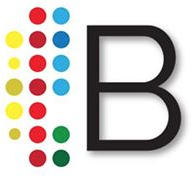Continuing my posts about search engines, there is a new site called FindThatFile. FindThatFile is a media file search engine. It locates media for you (documents, audio, video, etc). It has two flavors: edu.findthatfile.com specifically searching for library, education, and and government resources; and the broader www.findthatfile.com.
My first question is, why is this better than using Google tricks for limiting to file type and specific types of sites (filetype:ppt or site:gov)? I was skeptical that this new search engine would be different/better, but there are some features that make it worth checking out.
The site searches the web, FTP, upload services, torrents, emule and usenet. According to their About page, they "search more places than anyone else including 47 file types and 558+ file extensions including over 70 million domains. And, they "open each file, identify its author, title, contents, text extracts and all kinds of goodies that nobody else does."
FindThatFile also provides searching options to narrow your search by file type, date, and size. You can also sort your results by size, date, ratings, and sources. You can also get email alerts when new files are found based on your search. We Librarians do love the facets and alerts!
Give it a spin at: