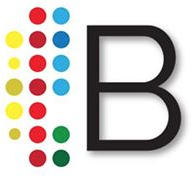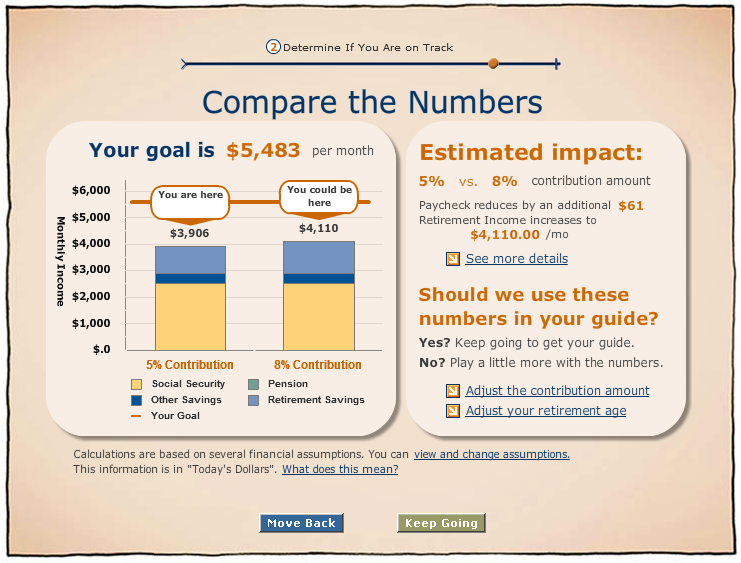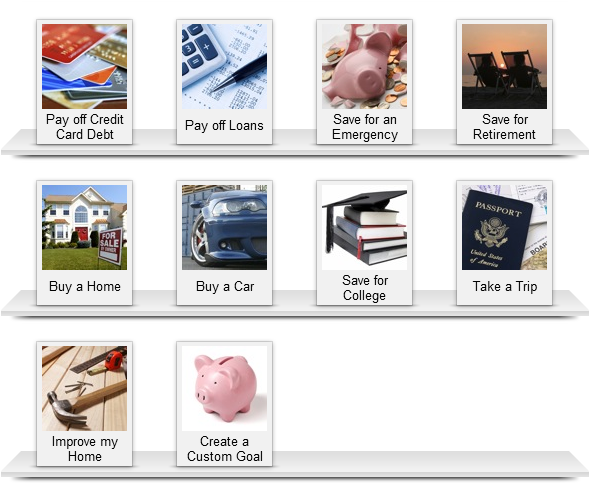Merrill Edge is helping you Face Retirement. They are convinced that we don't save enough for retirement because we just can't picture ourselves living into our 70s and 80s. By showing you what you will look like in the future they hope to convince you to save for retirement. All I have to say is that it worked. I now believe I should save more - for plastic surgery. If the age progression is correct, I might need a little nip and tuck at 67. Beyond scaring (and possibly scarring) you with a glimpse into your future, the site also provides some cost of living data. See how much a loaf of bread will cost, a gallon gas, or a movie ticket. It is all enough to make you realize that tomorrow will be here before you know it, and it will cost you a lot more to live the same lifestyle.
If you are brave enough it just takes a minute to find out what you'll like 20, 30, 40 years from now. The program uses your webcam to take your picture and begin the aging process. Bonus, you can share right to Facebook if you are so inclined.
So if you are ready to start saving more, find out exactly how much you need using the bizologie favorite tools: retirement planning post.