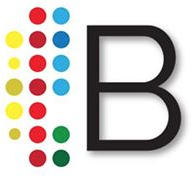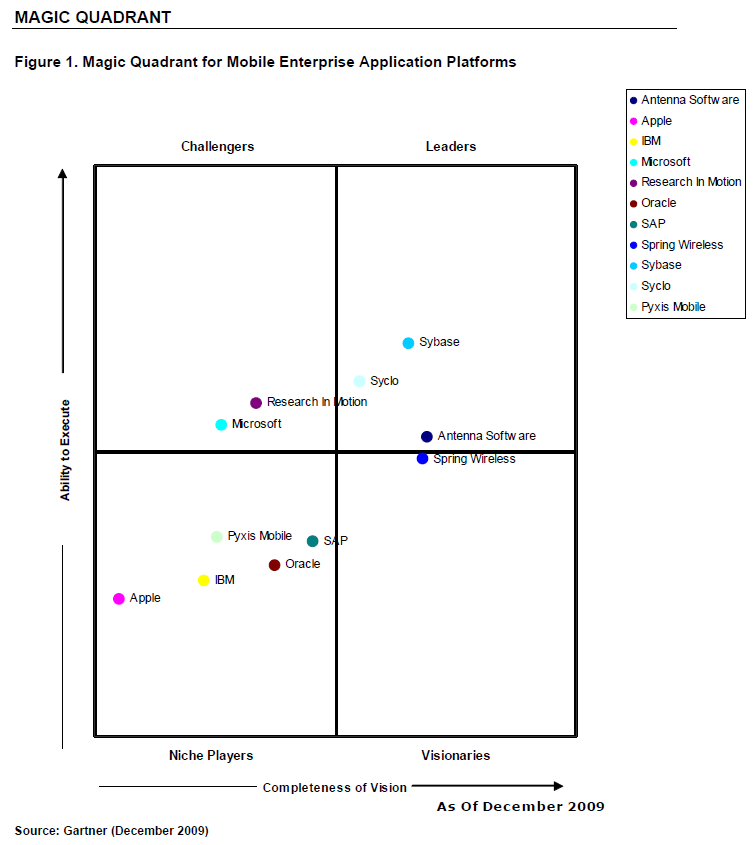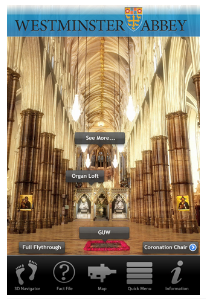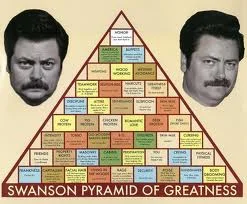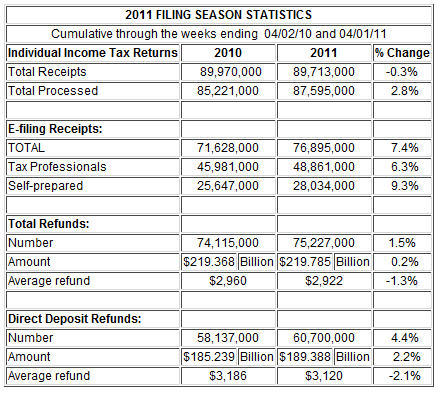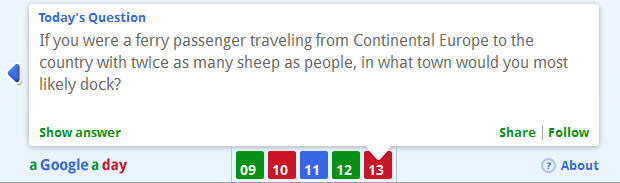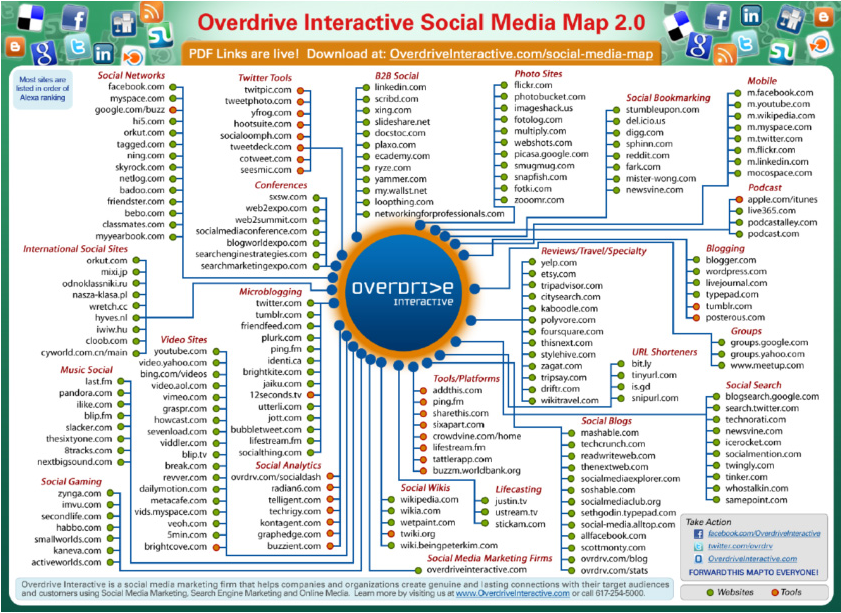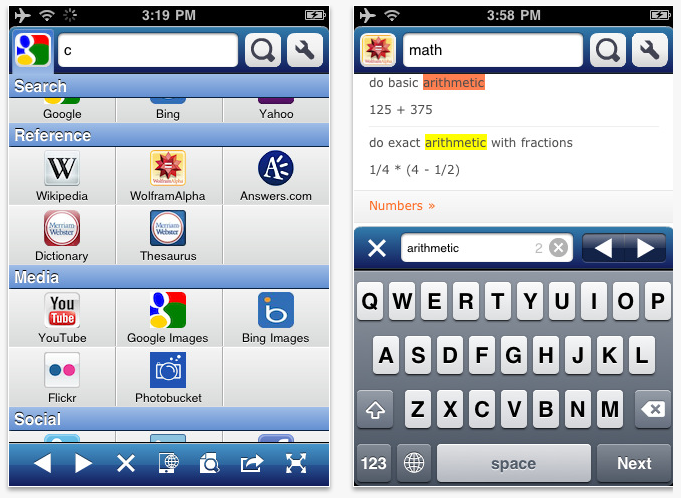For my first contribution to this blog, I figured it would be fitting to start small. Really small. 16x16 pixels to be precise. The favicon, or bookmark icon has become a somewhat ubiquitous visual moniker for that we rely on and appreciate when browsing through multiple open webpage tabs or a long bookmark lists. A few examples are the favicons for Wired Magazine website, the Amazon website, this bizologie blog, and Google Calendars (which features the date). I say somewhat ubiquitous though because while many established institutions, especially those with popular recognizable brands have been using favicons for some time, small businesses sometimes overlook this opportunity to display their brand image. In a deeply sweeping and precise scientific survey, I did a Google search for the words: Austin coffee, and opened 10 pages from the first Google results page. Four of the cafes had a favicon and six of the cafes did not. In a second search for the words: San Diego pet boarding, only two of the 10 boarding centers from the first results page sported favicons.
How does a small business go about remedying this? Visit an icon generator page like this one from Project Fondue. Upload an image or logo, or use their editor to create one from scratch, download the finished product, and use a website editor to embed the code.
As Harvey S. Firestone, founder of the Firestone Tire and Rubber Company, said: “Success is the sum of details."